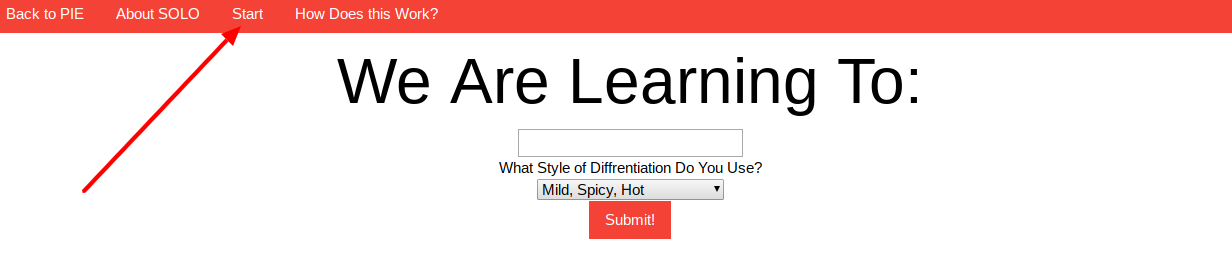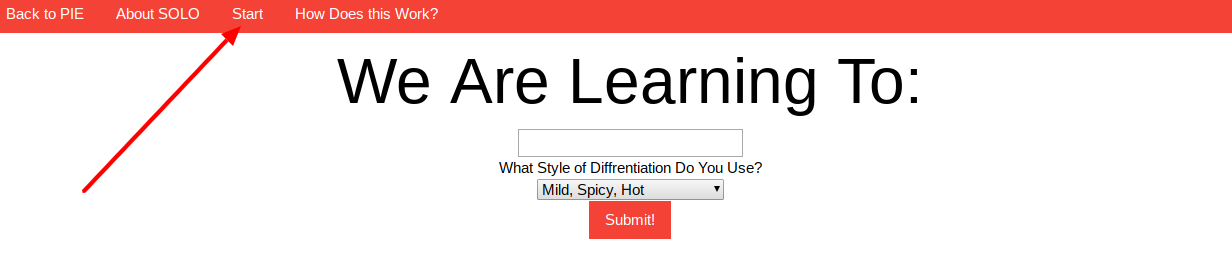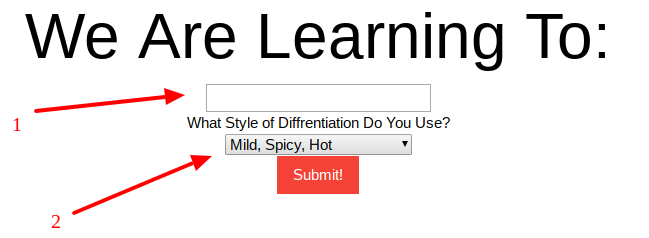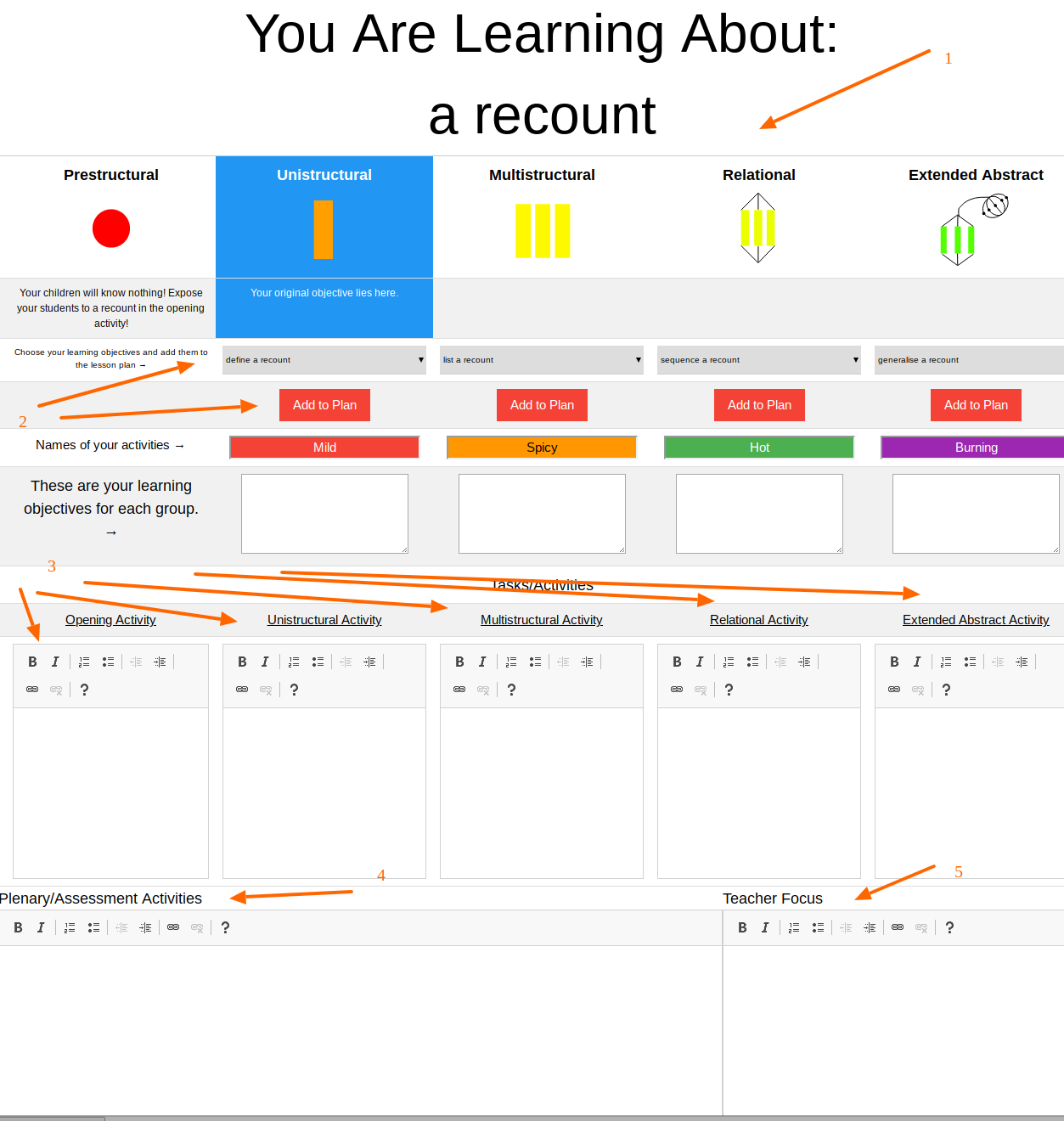Type in what your learning objective is. It should follow "We are learning to...". Don't worry about putting punctuation in!
If you use a particular terminology for differentiating tasks in your teaching then choose from the list. If not - choose other and fill in the headings on the next page.
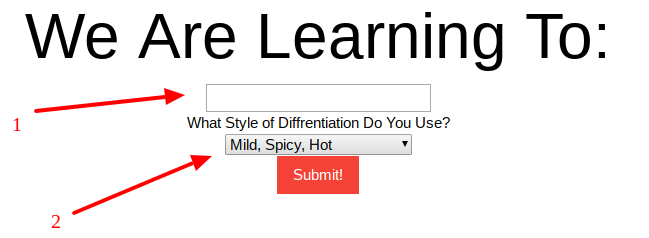
You are now in the lesson planner.
1) The tool will tell you the 'theme' of the learning. It will also let you know which heading your original learning objective falls under. This is interesting in itself!
2) The tool will suggest learning objectives at each stage of SOLO.
Choose which you want and add them to the plan.(Don't worry - you can amend them afterwards).
3) Now you can design your activities for each objective.
4) Consider the assessment activities to do once you've completed the learning.
5) Consider your previous assessments and marking and feedback. Who will you be monitoring? Who will you be working with?
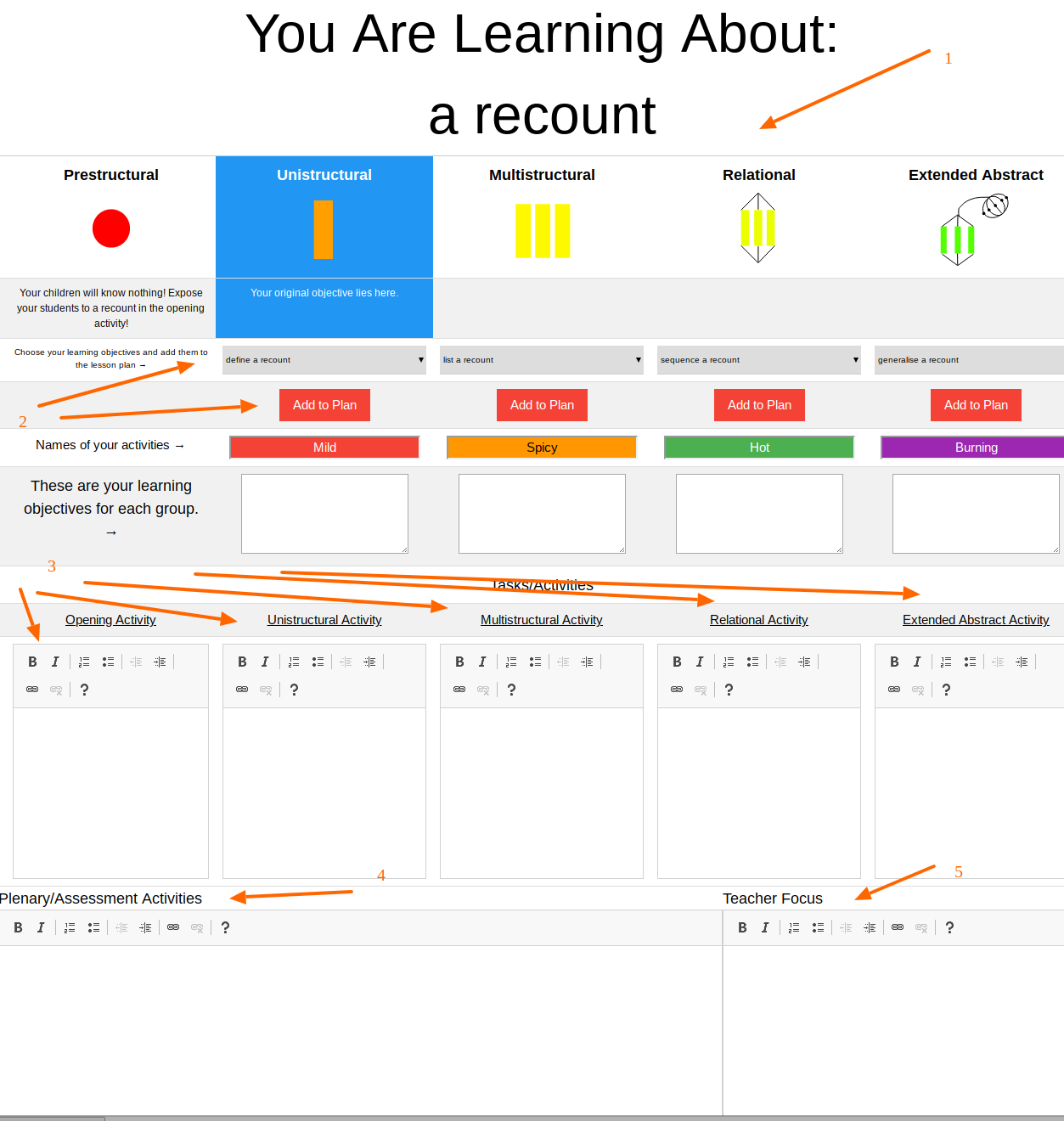
Click on the button.
It will compile your plan into a page you can print or save as a pdf.